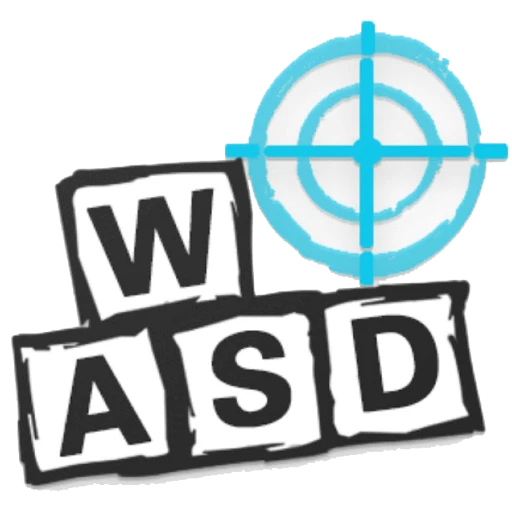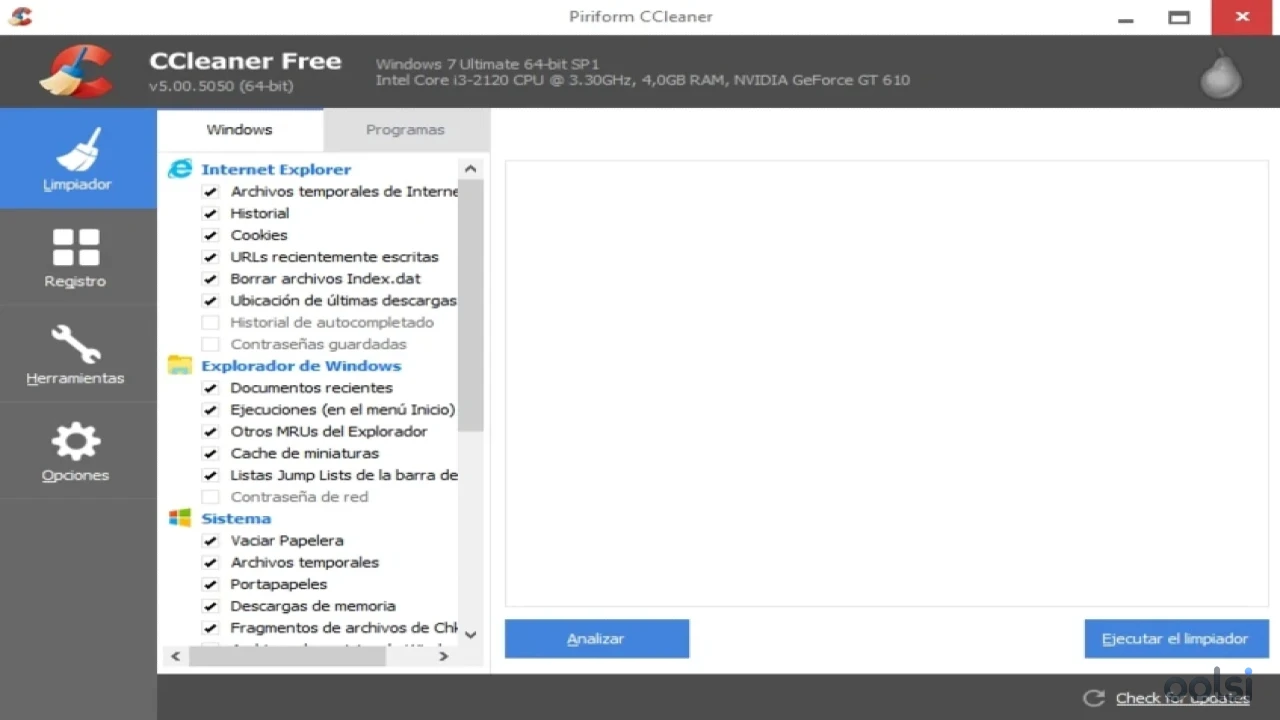

CCleaner 6.35.11488
508 Downloads
6.8MB
CCleaner: the PC cleanup champ that zaps junk, speeds things up, and guards your privacy. Grab it free now!
Download Links
Your download links are now ready!
Safe Download
Virus Free
Virus Free & Safe and Secure
Report Issue
Virus Free & Safe and Secure
Report Issue
How to Get CCleaner Up and Running
Installing CCleaner is a breeze—like baking cookies without the mess. Here’s your step-by-step:
- Download the file.
- Pick Your Download
Spot the “Free Download” button? Click it! Want Pro? There’s a buy option too. The file’s tiny, so it won’t take long. - Choose Your Flavor
You’ll see:- Standard: Full deal, might nudge you with extra software offers.
- Slim: No frills, no extras.
- Portable: No install needed—run it from a USB.
I stick with Standard—simple and sweet.
- Save It
The installer (like ccsetup.exe) lands in your Downloads folder or wherever you stash stuff. Easy to find! - Kick It Off
Double-click that file. The wizard pops up like a friendly guide. - Walk Through the Setup
- Agree to the license (give it a skim!).
- Check boxes for shortcuts or updates—your call.
- Watch for bundled offers—uncheck ‘em if you’re not interested.
- Install Time
Hit “Install,” sip some coffee, and boom—it’s done in seconds. Click “Finish” to wrap up. - Open CCleaner from your desktop or Start menu. Ready to declutter? Let’s go!
System Requirements
Performance Requirements
-
RAM: No specific demand
-
Space: About 50 MB
-
CPU: No picky requirements
Operating System
-
OS Type: Windows
-
Compatible Versions:7 8 10 11
-
Internet Required: No
-
Additional Requirements:Nada! CCleaner’s lean and mean—50 MB and a pulse are all it asks.
Software Info
Published Date
Apr 21, 2025
Developer
Piriform
OS Type
Windows
Version
6.35.11488
Official Website
ccleaner.com